Features
QUADRIGA•Audio System Integration
Simple integration into existing infrastructures
Integrating QUADRIGA•Audio systems into existing infrastructures is simple. Asset management systems and legacy databases can easily be connected through Open Standard interfaces (ODBC) using SQL or XML exchange via Web Services. Heart of the System Integration feature is CubeWorkflow, and of course QUADRIGA is fully compatible to other Cube-Tec products, such as AudioCube and DOBBIN, too.
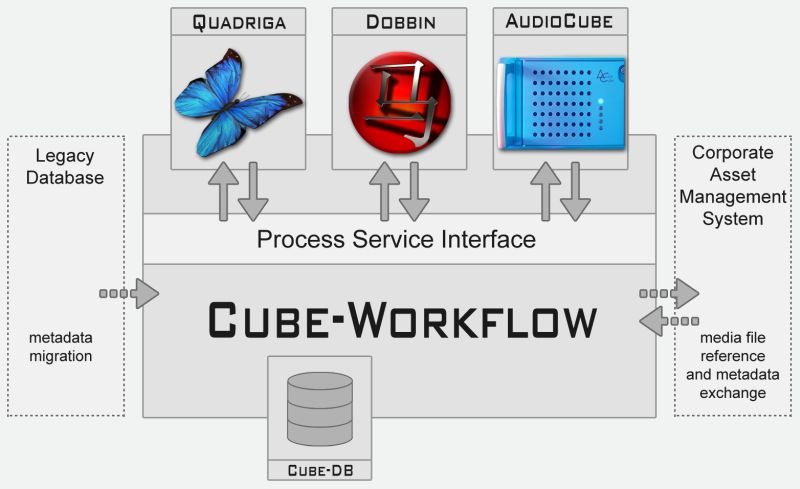
CubeWorkflow - Workgroup Solution and Database Connection CubeWorkflow is a flexible archive management solution that supports ingest teams in organizing their daily tasks. It can be used as a standalone workgroup solution, or as the connecting link to existing asset management systems in order to exchange metadata with QUADRIGA•Audio.
AudioCube - One-click link to World Class Sound Restoration The AudioCube is a multi-channel, 24 bit / 192 kHz integrated audio workstation, offering the most comprehensive selection of professional audio production tools ever assembled in a single platform. Through the direct link from QUADRIGA•Audio you are only one click away from professional audio restoration.
DOBBIN - Quality-controlled Mass Processing for Archive Content DOBBIN is an automatic audio processing and rendering solution, used for archives, studios and large online media centers. The DOBBIN system is a distributed, fully scalable audio-processing and rendering engine, created to fully automate file management and media processing functions. QUADRIGA•Audio output files can be systematically processed using DOBBIN, eg. for encoding, automatic restoration or other post-processing requirements.
Multi Machine
Parallel ingest from up to eight playback devices
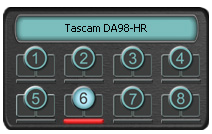
Synchronized capturing from up to eight audio source devices, in parallel, on a single QUADRIGA system. Work with eight Import-Modules simultaneously, regardless of the type of devices that are connected. For example use eight tape machines, or alternatively four 9-Pin devices, two turntables and two cassette recorders. There are no limitations.

By using the eight Module Switches, you can bring the desired module to the foreground and monitor its audio signal, report list or Audio Analysis results. Other active modules keep recording in the background, as indicated by the small red bar just below the respective Module Switches.
Related Links:
Multi-Channel

Recording mono, stereo or up to eight tracks per module Ingest from any kind of source machine, be it mono, stereo or multi-channel devices (up to eight recording channels are available per Import-Module). Connect mono phonographs, stereo tapes, 4-track cassettes or digital 8-track recorders.
If set to a channel format of 3 or more inputs, the respective Import-Modules will switch from the standard stereo meter and phase scope Multi-Channel Display 2 display to a multi-channel meter that will show up to 8 channels simultaneously. All channels will be analysed by the Audio Analysis, and by using the Channel Number Multi-Channel Display 1Buttons in the analysis display, you can set the two channels whose results should be shown at the time.
Multi-Format
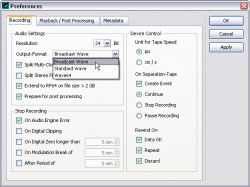
BWF, WAVE, MBWF, RF64, WAVE64 up to 192 kHz / 32 bit
Audio data can be captured at sample rates up to 192 kHz (with bit resolutions of 16, 24 or 32 bit float) and either be stored as regular WAVE and RF64 files, or in the EBU standardized Broadcast Wave (BWF) and MBWF file formats.
Both RF64 and MBWF override the 2GB / 4GB file size limitation. Depending on the resulting file size, QUADRIGA•Audio is able to switch 'dynamically' from BWF or WAVE to the MBWF / RF64 format, in order to obtain the best possible compatibility with standard media players.
Multi-Language

Unicode support (UTF-16/UCS-2) for metadata
It is very important that archivists can import or add metadata information in their native language, possibly using special native characters.
QUADRIGA•Audio offers full Unicode support, so that metadata in any given language can be used, including Cyrillic, Greek, Korean and other Asian or Arabic characters for example.
Audiofile-Inspector & Digital Error Checker
Background audio analysis and automatic error detection
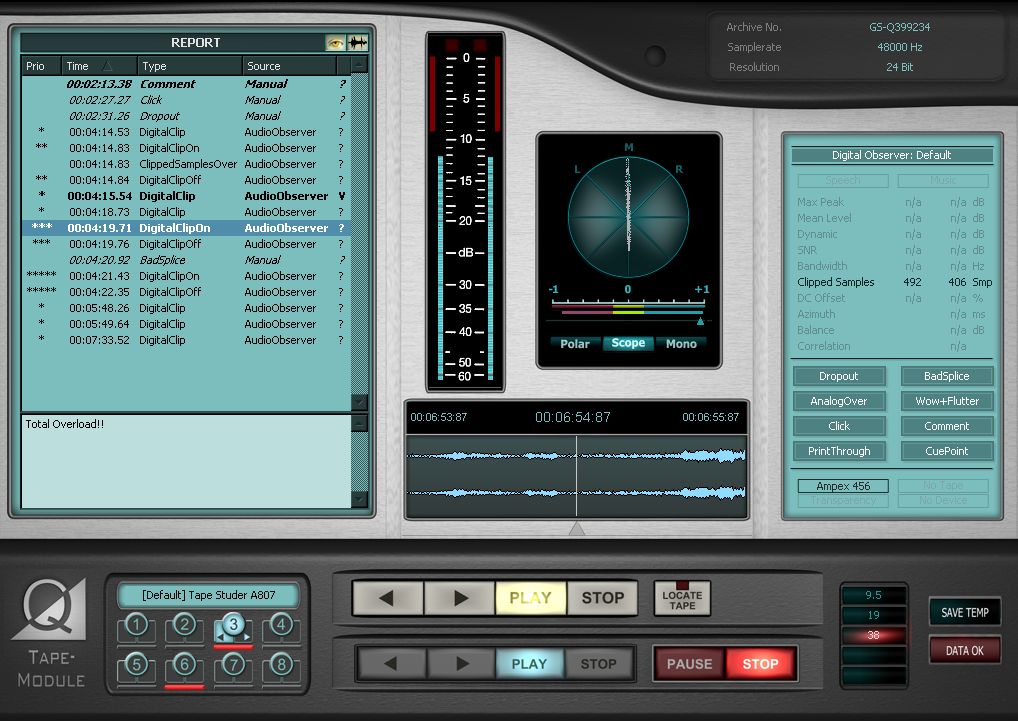
The Audio Analysis and real-time error detection locates events originated in both, the analog and digital domain of the audio stream. The Digital Error Checker (included with any QUADRIGA•Audio Import-Module) provides information on digital zero, clicks or clipping samples, among others, while the Audiofile-Inspector detects modulation and breaks, signal-to-noise ratio, hum, distortion or azimuth/phase problems, plus much more.
Analysis events that can be located to a certain time position (like a "click" or a "dropout") will show up time-stamped in the Report list. Other statistical analysis parameters (like "Mean Level" or "Bandwidth") are shown in the Audio Analysis display, giving precise information about the audio quality of the current recording.
File Security Code & MD5 Checksum
Guarantees integrity of audio and/or metadata
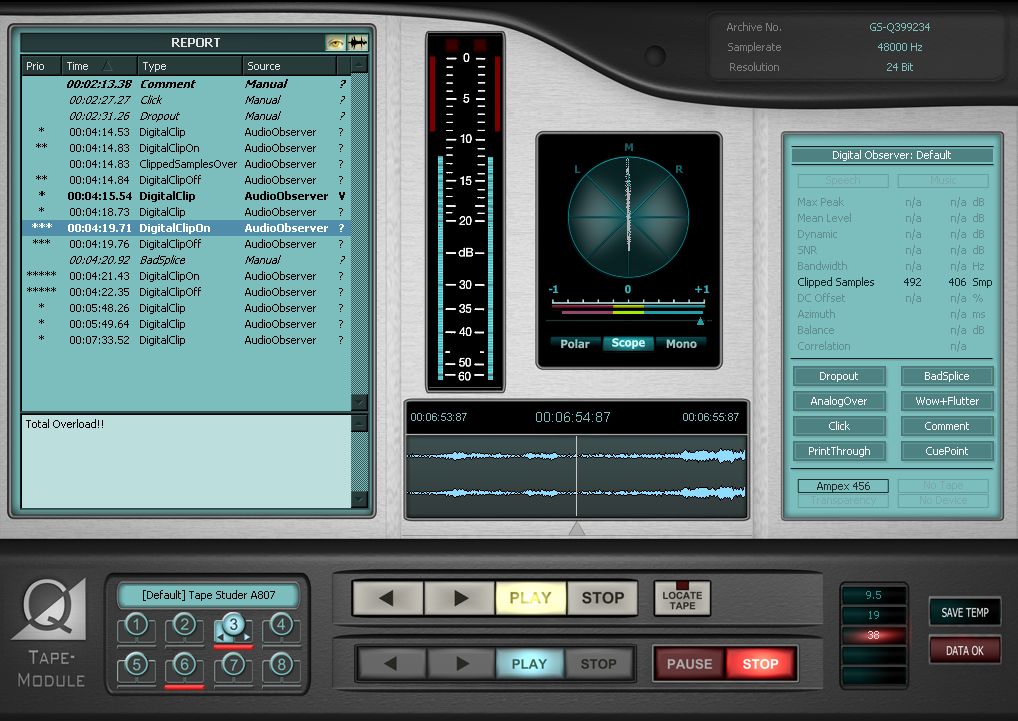
In an archive environment data integrity is a crucial factor. Cube-Tec offers two levels of additional checksum security:
- File Security Code, seals the metadata and audio content separately
- MD5 checksum, secures the complete archive file
Both checksum types are generated to go along with the archive file through the whole preservation chain. Should a checksum comparison fail, the combination of MD5 and File Security Code allows to tell if modification (or a defect respectively) happened to the audio portion, the metadata or the header of the archive file.
All-Time Undo of Soundfile Trim
Non-destructive editing of top and tail within the archive file

More often than not, cost-effective unskilled employees will have to perform the ingest process, which provides a lot of challenges to the process definition. One thing is editing the final archive file, which may result in a badly cut audio signal.
For this reason QUADRIGA•Audio provides an All-time Undo feature in order to redo the archive soundfile trim operation at any given time, without having to manage backup copies or, worst case, having to redo the ingest recording.
This is achieved by storing short audio fragments, before and after the proper sound modulation, invisibly for standard media players in a private chunk of the sealed BWF/MBWF file. This allows for example to repair a destroyed onset even years later when the defect finally gets detected. And this is the reason why QUADRIGA•Audio provides a "temporary" and a "sealed" file format.
Automated Reports & Self-Documentation
Logging of technical parameters of archival significance

In order to reduce manual documentation work during the whole preservation chain, QUADRIGA•Audio offers automated reports (e.g. using the Audiofile-Inspector for precise audio quality description) and consecutive "Self-Documentation".
That is, every single step in the preservation process immortalizes itself in the Coding History within the BWF/MBWF file. This way an accurate and complete documentation, from the legacy source medium to the final archive file, is created automatically.
Scalability
From "single-box" solutions to "preservation factory"
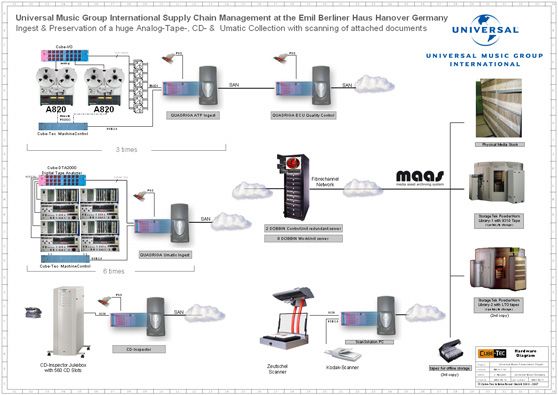
Cube-Tec's archive solutions are highly flexible and scalable, depending on your needs.
You could operate just one QUADRIGA•Audio workstation for example, as a standalone front-end of the ingest recording process, in order to store archive files somewhere on your network or onto a local storage device.
Or you could have multiple QUADRIGA•Audio ingest systems, combined with additional AudioCube and DOBBIN workstations for manual or automatic restoration, encoding and file distribution, smoothly networked and well organized by CubeWorkflow, and perfectly integrated into your existing asset management environment.
Dual-Direction
Recording forward and reverse tracks in one single step
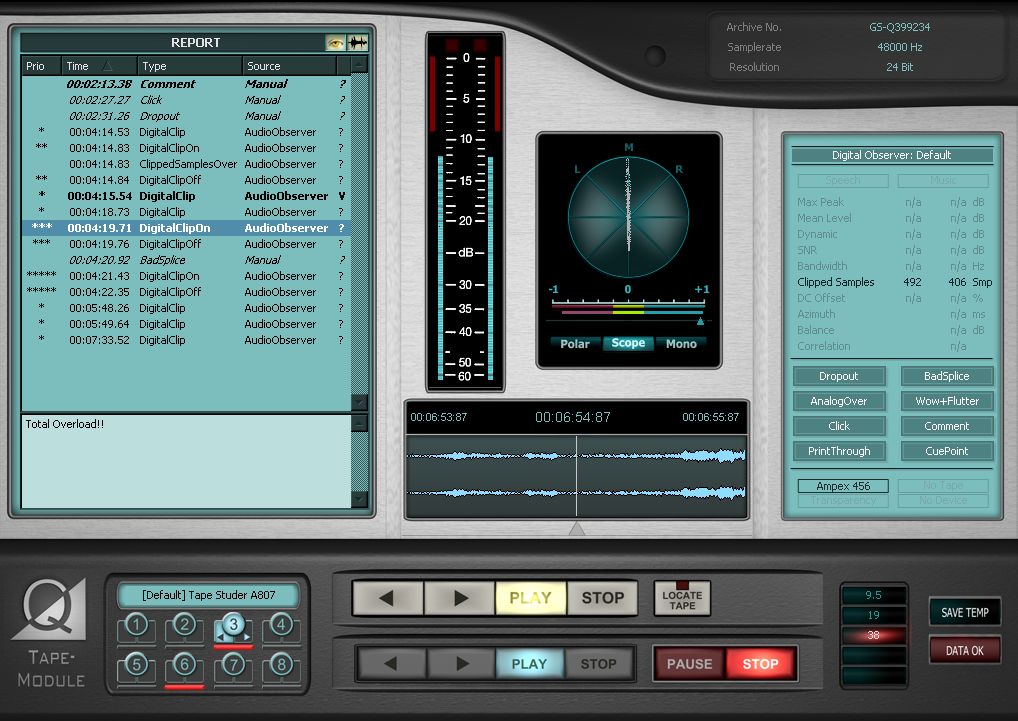
Media such as half-track mono tapes or compact cassettes, which have two different audio streams running in opposite / reverse directions, can be ingested in one single step without having to flip the tape, using QUADRIGA•Audio's Dual-Direction mode (e.g. playing back half-track mono tapes on a stereo tape machine, or standard compact cassettes on a 4-track cassette deck). Apart from correcting the reverse-recorded channels in the resulting audio files, this also allows listening to a reverse-corrected monitoring signal - on the fly, in real-time during the capturing process!
Multi-Speed
Recording from half-speed up to quad-speed
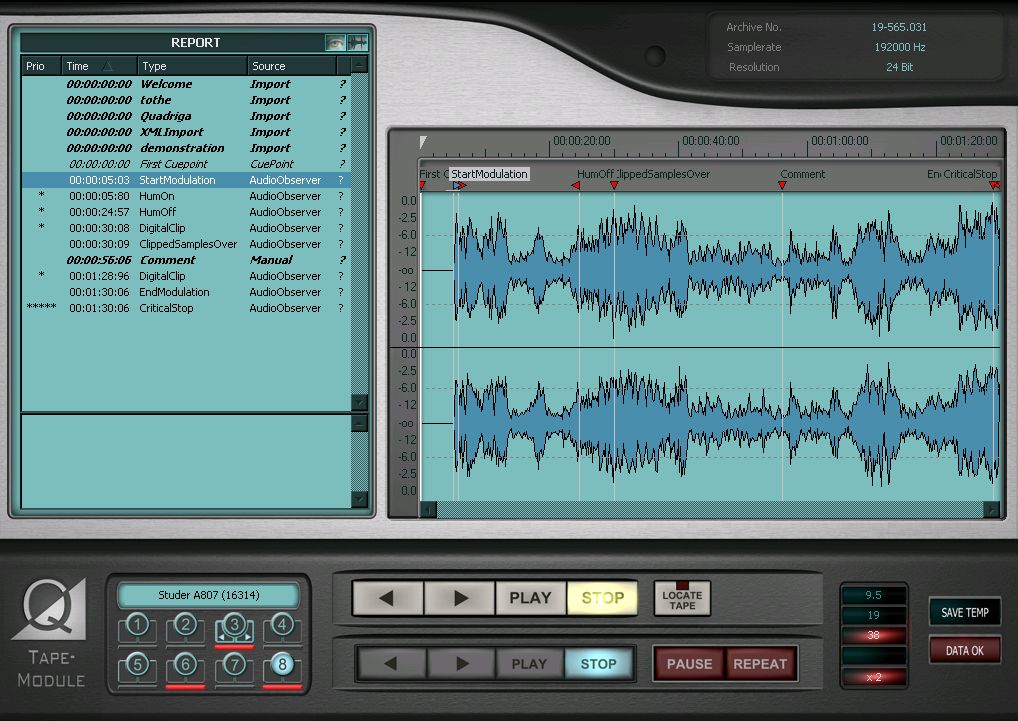
Record 78's shellac discs at 45 rpm speed, or analog tapes at half- or double-speed. Anything up to 4x speed is possible, all including accurate playback equalization and pitch-correction.**
MachineControl
USB remote control for archive media playback devices
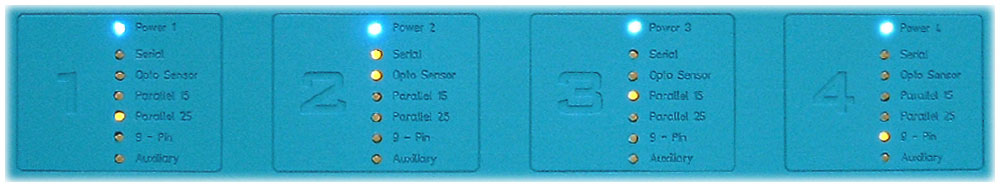
The QUADRIGA•Audio MachineControl, accessible from all QUADRIGA•Audio Import-Modules, offers optimal control for all connected devices. It's a 19'' unit accessible via USB from up to four QUADRIGA•Audio workstations at the same time, and scalable for up to four simultaneous remote connections.
The MachineControl provides remote connections for any source playback device via serial RS-232, parallel 15-Pin/25-Pin SUB-D and RS-422 Sony 9-Pin Protocol. The ultimate remote control hardware for optimal use of parallel recording with QUADRIGA•Audio.
Advanced Opto-Sensor Option
Detection of separation tape, torn tape and bad splices on analog tape
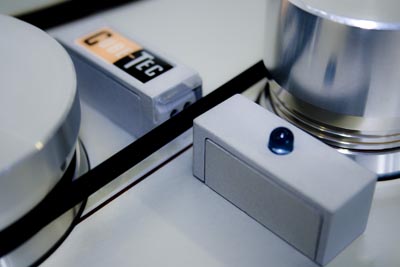
Cube-Tec's Advanced Opto-Sensor Option (which is a special hardware modification available for nearly all reel-to-reel tape machines) offers monitoring and logging of the tape's physical condition.
Bad splices, torn tape and separation tape will be detected and time-stamped in the Import-Modules's Report list. Furthermore, certain actions can be performed automatically (e.g. stopping the recording when separation tape gets detected).
User Manager
Multiple layers of user rights and permissions

Simple definition of user configurations and permissions through the Cube-Tec UserManager. Define standard user, expert and administrator groups, either as local groups on the workstation or domain-related in the network.
Integrated WaveView
Resizable editor for time-stamped metadata
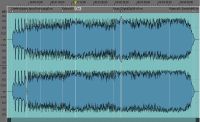
The QUADRIGA•Audio operator can switch to an optimized WaveView that can be activated either in the main screen or in an enlarged display on a second monitor. This for instance allows precise positioning of manually added time-stamped events related to the captured audio file.
Advanced XML Import & Export
Comprehensive metadata exchange with databases
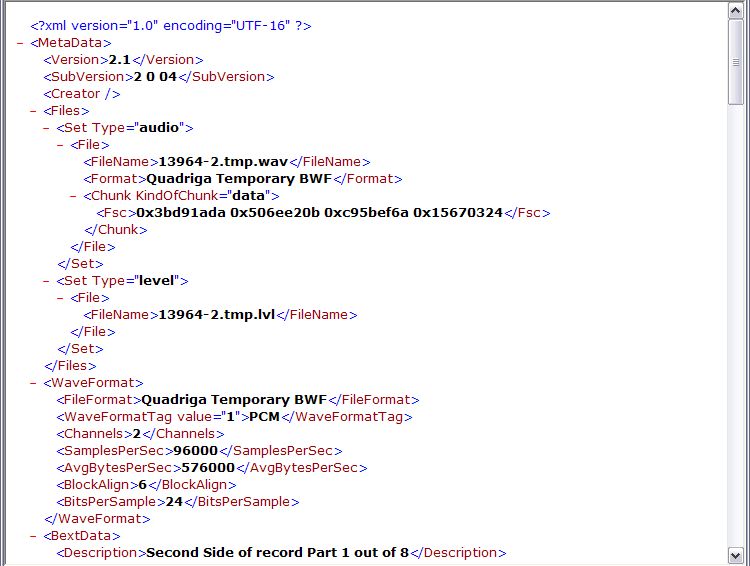
Carefully laid-out XML Import & Export capabilities let QUADRIGA•Audio workstations easily become integrated with media asset management systems and other databases. Existing information from a database can be imported before, during or after the recording process, and the collateral metadata automatically generated by the Import-Modules and Audio Analysis can be exported back to the database thereafter.
For comprehensive integration into existing infrastructures also see CubeWorkflow.

