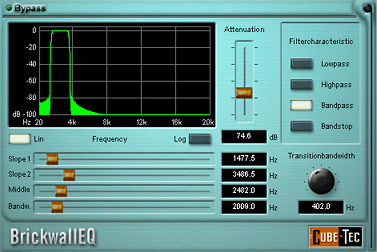Restoration VPIs
Azimuth

Azimuth is a real-time phase correction tool that can compensate for phase errors in tape recordings that were caused by different gap widths between recording and playback.
These phase errors are often the reason for a loss of high frequency information in monosummed signals and detail in the stereo panorama. Azimuth automatically detects and corrects these phase errors with a precision of one twenty-fifth of a sample.
In "Auto" mode, Azimuth constantly compares the left and right channels and imperceptibly compensates for any inter-channel delay. Using the enhanced 'fast mode', even dynamically changing phase shifts are corrected safely, including "near-instantaneous" changes such as splices.
In addition, Azimuth allows you to manually set a fixed time shift with a precision of one hundredth of a sample. Level differences between both audio channels are displayed on a level indicator and can be corrected using the "Balance" control. The built-in stereo indicator lets you visually judge the output signal by displaying it as a "Lissajous" figure or Polar pattern. Using the "Audition" Mode enables the monitoring of a 'Mono L + R' or a 'Mono L - R' signal, facilitating simple manipulation of the "Timeshift" parameter. The built-in stereo indicator lets you visually judge the output signal by displaying it as a "Lissajous"-figure or Polar pattern.
DeBuZZ

DeBuZZ is a high quality hum and buzz removal tool featuring unprecedented "ease-of-use" and un-matched performance and fidelity.
A high-resolution real-time 'audio analysis' displays the frequency range between 20 to 130 Hz with single cycle resolution. A real-time "Learn" function analyzes the audio signal, defines the dominant harmonic of the disturbance and then creates a harmonically related filter set. This filter set is ordered by descending attenuation requirements. The operator can then move the "Complexity" fader to define the number of filters required to remove the disturbances.
Filters are added in 'sort order sequence' - guaranteeing the removal of the loudest disturbances as more filters are added. The filters created are adaptive and track any detectable shifts to .01 hertz.
DeClicker

DeClicker removes separately perceptible clicks from audio recordings.
No sound coloration will occur during processing; the signal does not become dull or hollow and the auditory space of the recording is maintained.
This qualifies DeClicker for a wide range of different tasks: Clicks on historical shellac and vinyl records are removed reliably, as are clicks noises originating from digital audio synchronization problems.
DeClipper

DeClipper is used to recover the loss of peak signals due to clipping from recording over full-scale digital ("digital overs").
Not only is the dynamic range of the original recording reconstructed; it also eliminates the distortion components and the aliasing spectrum that might be created -- clipped program can often have the characteristics of square waves.
A level histogram and a de-clipping LED make it easy to recognize clipped program. A value field displays how much additional headroom would be required to restore the missing peaks. Using the "Level" fader you can create the headroom needed, and the algorithm will automatically calculate the shape that the waveform would have had, if no clipping had occurred.
The DeClipper is a unique sound restoration tool that lets you deal with the digital headroom problem simply and effectively.
DeCrackler

DeCrackler has been optimized to remove up to 8000 disturbances per second. The latest adaptive algorithms have been employed, significantly simplifying user operation.
With the latest version of the DeCrackler a user can switch between four different detection algorithms, facilitating an even better adaptation to click problems. In addition to the existing 'Standard' mode there is a variant called 'Complex' which has a more sophisticated analysis model. In Complex mode, disturbances can be separated from the desired signal more accurately and they can be removed without any artifacts.
There are two new 'specialty' algorithms as well. The first is 'Voice/Brass', which facilitates the removal of clicks from signals with "voice or brass like" program. The second is 'Noise Bursts', an algorithm that removes longer lasting disturbances having smaller amplitudes. These lower level noise bursts are heard only after a first pass decrackling process for older recordings like shellac. This new algorithm simplifies noise burst removal.
Once an algorithm is set, there are only two parameters required for manual operator control. The 'Threshold' control sets the level at which the DeCrackler begins to operate. The 'Reduction' parameter sets the amount of removed disturbances. An intuitive display monitors the real-time progress of the DeCrackler, displaying the number of disturbances removed at various click durations. An 'Audition' mode allows the operator to listen to the removed disturbances in real-time - even while parameters are adjusted.
DeMotorizer
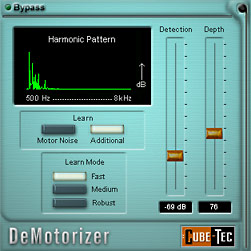
DeMotorizer is a new instrument developed to remove motor noise from camera and camcorder recordings. Using a specialized harmonic pattern analysis, the DeMotorizer detects additive disturbances in the recorded signal, caused by the motor of a video camera. With this technique, different harmonic structures can be analyzed and the noise source can be clearly separated from the desired signal.
This new type of harmonic compensation ensures that only the harmonic components of the noise source are being removed, without influencing the desired signal or creating artifacts. In order to make this possible, the DeMotorizer has an intelligent learning function that is initiated by the user. Once this 'learn' process is complete, reduction of the motor noise can be adjusted using the 'Detection' and 'Depth' sliders.
DeNoiser

DeNoiser is a broadband, single-ended noise reduction VPI that is optimized for real-time tape-hiss removal.
While program is playing, the noise floor is constantly analyzed. A large filter set is automatically created and shaped to the noise estimate contour. The filters' various properties (threshold, slopes, etc.) are dynamically changed in real-time as the noise floor is tracked. A specific "noise signature" is not required - DeNoiser can differentiate between program and noise components. Attenuation of broadband noise can be as much as 20 dB. The overall filter-set threshold "Offset" can be manually defined. A clever "look-ahead" mechanism can manipulate the release time and attenuation of filters in specific frequency ranges to minimize the loss of ambience or room tone.
DePop

DePop is the first real-time restoration processor designed specifically to remove low frequency impulse noise bursts, typically associated with optical film sound.
In contrast to clicks, the frequency range of this type of noise is very close to that of dialog, compounding the difficulty of removal.
Pops are removed by adjusting the 'Threshold' slider, and a 'Voice Protection Slider' helps to prevent the generation of artifacts during dialog passages. The tool also includes the 'Audition' function, enabling the monitoring of removed elements only, further simplifying the process. In addition, a new sonogram display, optimized for low-frequency signal, enables the visual display of pops.
DeScratcher

DeScratcher is used to resolve large scratches up to 1000 samples. Transient disturbances with a length of more than 30 samples demand different audio algorithms than short crackles. DeScratcher is optimized to carefully remove large scratches without destroying the audio program.
The algorithm adapts automatically to the signal. The level at which the removal of scratches begins can be adjusted with the "Threshold" control, and the "Soft" control enlarges the detected range that should be interpolated by the algorithm. In order to help set the parameters correctly, a real-time display shows the detected scratches over a moving time line. More importantly, the "Audition" function permits the operator to 'solo' the removed disturbances in real-time, while changing the various parameters.
Manual Mode works in conjunction with the Steinberg WaveLab editor to perform real-time manual interpolation of selected areas.
NoiseDeModulator
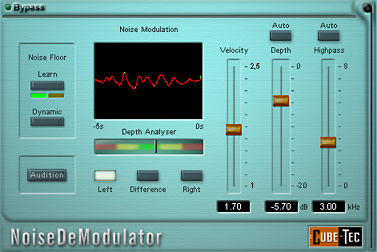
NoiseDeModulator is the first tool to successfully eliminate "time variant" noise in audio signals, and it is equally effective on 'quickly' or 'slowly' modulating noise. The tool is especially effective in dealing with time variant modulating noise commonly found in film sound, tape and gramophone recordings.
NoiseDeModulator completely "demodulates" time variant noise, so that other AudioCube tools such as DeNoiser, SpectralDeHiss and SpectralDeHiss Expert can function more effectively.
NoiseDeModulator is very easy to use, because it is possible to have parameters set automatically, semi-automatically, or manually. Unique display tools such as 'Depth Analyzer' and 'Noise Modulation' simplify parameter adjustments significantly. These tools facilitate the simultaneous display of the actual degree of demodulation (Depth Analyzer) and the display of the chronological progression of noise modulation (Noise Modulation).
PlaybackEQ

The PlaybackEQ VPI precisely emulates the analogue circuits of 20 different playback equalizer transfer functions, including RIAA/CCIR, all the different NAB and IEC curves, and numerous others.
Standard VPI preset functions facilitate switching between the various curves in a simple and intuitive user interface. The crossover frequencies can be edited, which facilitates modifications and/or creation of new presets. Additionally, 'inverting' the playback curve allows one to generate the various original pre-emphasis transfer functions that would have been used for cutting records and other media.
Apart from the obvious, there are numerous additional applications for the 'Playback-EQ'. Have you ever wondered if a tape was transferred using CCIR EQ when the NAB curve really should have been used? Do you have some "safety" masters in your archives that were incorrectly identified and copied as RIAA when they were actually flat?
In the past, these have not been easy to check/correct in the digital domain, because no digital EQ was able to accurately reproduce the playback curve characteristics of the analogue pre-amps that have been used at the time. The PlaybackEQ VPI now makes this possible, through amazingly accurate modeling of the original playback equalizer transfer functions.
RepairFilter
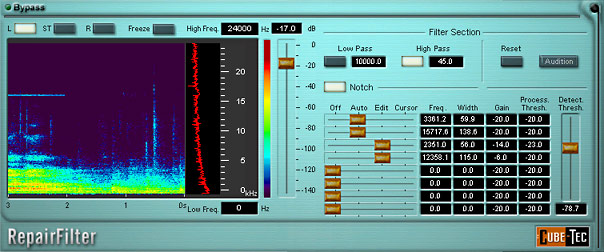
RepairFilter combines an intuitive analytical tool with eight tracking notch filters and a high-pass/low-pass filter set.
It can "surgically" remove steady state tones and other disturbances, while minimizing the effects on the rest of the audio program. The audio signal is displayed in a real-time spectrogram. This spectrogram shows the last three seconds of playback history, where frequencies are mapped on the y-axis and time on the x-axis. Amplitudes of frequencies are displayed using the color spectrum.
Each notch filter in "Auto" mode will search for a steady-state tone and automatically set its center frequency, bandwidth and attenuation. In "Cursor" mode, the operator can click on the spectrogram frequency axis to set the filter's center frequency. In "Edit" mode, exact center frequencies can be entered manually, using numeric keyboard entry. RepairFilter simplifies the process of identifying and removing steady-state disturbances in old optical film sound recordings, mains hum and harmonics, video monitor line whistles and idle tones from A/D -- all while maintaining the utmost in signal integrity.
SpectralDeHiss
SpectralDehiss

SpectralDeHiss is a tool for de-noising, which employs a sophisticated 'fingerprinting' technique whereby the noise floor of a signal is analyzed during real-time program playback - even if the noise floor is not separate from the program. It is no longer necessary to look for a part of the recording where the noise is evident, as is necessary with other systems.
SpectralDeHiss can detect varying noise signals. Even highly colored noise/hiss is safely detected and removed. Through a completely new adaptive frequency filtering technique, SpectralDeHiss can reduce most difficult noise floors without influencing the desired signal or adding artifacts. The VPI has two main operator control areas. The 'Noise Floor' section lets you detect the actual noise fingerprints and smooth the estimated noise floor. The 'Gain' section has sliders for noise attenuation and separate faders to control smoothing in both time- and frequency-domain areas. The filter characteristics can also be optimized using perceptually weighted curves.
SpectralDehiss Expert
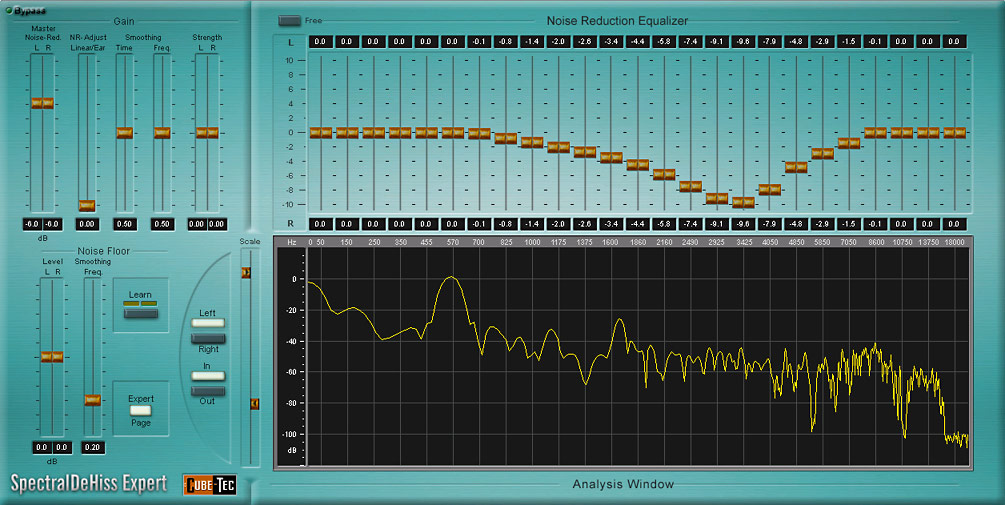
In addition to the two 'main' operator control areas 'Noise Floor' and 'Gain', we have added an additional 'Expert' page which supplements the standard functions with sophisticated possibilities for editing the SpectralDeHiss parameters.
On the 'Expert Page' the estimated noise floor is displayed and can be edited by hand for further optimisation. Additionally, the user can alternate between the display of the input and output spectrum of the signal and between the left and right channels.
The frequency scale is divided into 25 bands, set in the psycho-acoustic optimal Bark scale, which optimally adapts to human hearing. For each of these bands the noise reduction can be adjusted for the left and right channel independently. Therefore, the noise reduction can easily be adapted to the special noise profile of the input signal. With these latest algorithms, difficult 'colored' noise problems such as air conditioning noise, 35mm camera noise and outdoor ambiences can be safely removed for the first time.
The Expert version of SpectralDeHiss has a new noise-free equalizing mode that allows one to change the output signal without changing the noise-floor as well. This helps to provide better control over your signal after de-noising - increasing clarity and intelligibility of the output program.
Sprocket Dehum
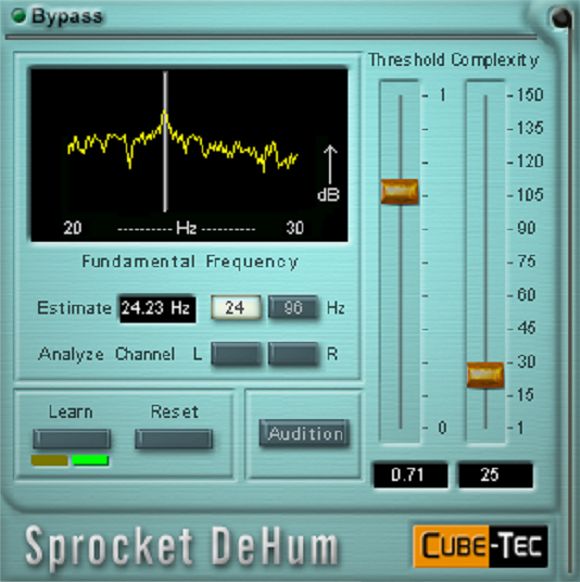
Sprocket DeHum is a VPI for the restoration of optical film soundtracks, which are typically disturbed by 'sprocket buzz' of 24 Hz and 96 Hz (hum fundamental with harmonics). This disturbance (caused by incidence of light at the frame area and the perforation for transport) gets automatically removed, using 'intelligent' notch filters that switch themselves off if the desired modulation is masking the buzz signal. Also these filters are capable of following frequency changes due to wow and flutter or shrinking of the film during storage.
A detailed spectral analysis ranging from 20 to 30 Hz (or 85 to 105 Hz) allows to clearly identify the noise peak representing the fundamental hum frequency. The realtime 'Learn' function analyzes the audio signal, defines the dominant harmonics of the disturbance and then creates a harmonically related filter set, which is ordered by descending attenuation requirements. This allows easy removal of the most prominent harmonics only, with the least required number of filters, set by the 'Complexity' slider.
All in all this results in a very clean restoration process that doesn't affect the original signal's desired modulation.
SpectraPolator
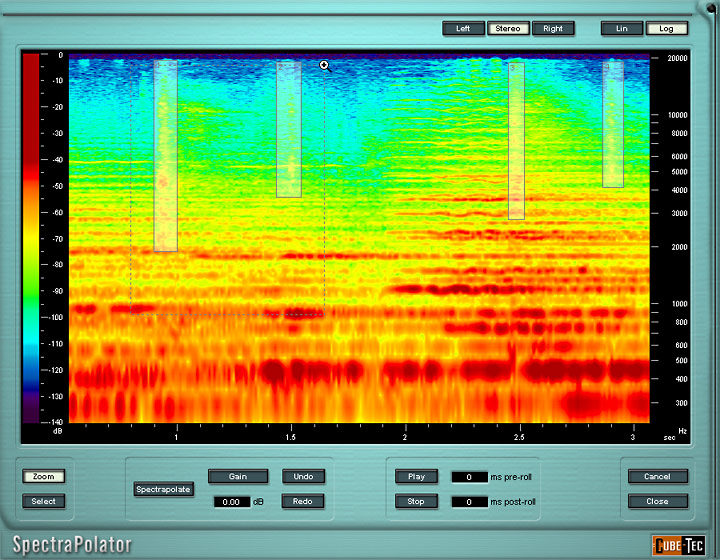
This extension of the Cube Waveform Restorer provides spectrum-based interpolation of the audio material within Steinberg WaveLab.
Typical applications include the removal of coughs or ringing cell phones from live recordings, among many others. The ability to separately select the "time/frequency" region that requires interpolation, combined with a fast and accurate zoom function and unlimited undo, adds a new dimension to the Cube Waveform-Restorer. The high resolution SpectroGraph displays your audio data in a time-versus-frequency window and then allows you to accurately display, audition, select and interpolate only the required program component.
*Only available for AudioCube and Wavelab
*Not available in the USA
Cube Waveform Restorer
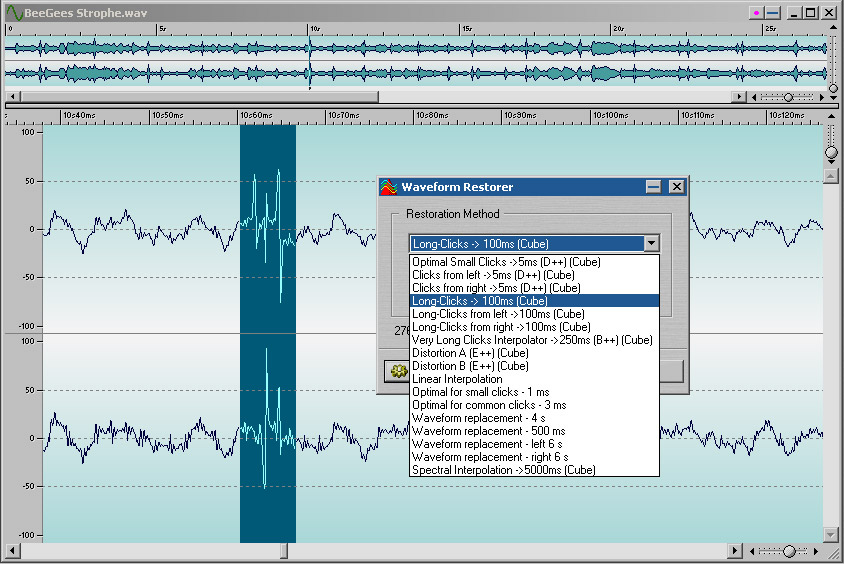
Cube Waveform Restorer is a powerful add-on to the standard Waveform Restorer included in AudioCube's Steinberg WaveLab editor. The standard Waveform Restorer offers a variety of manual interpolation algorithms useful in the restoration of audio containing clicks, pops and dropouts.
The 'Cube Waveform Restorer' provides an additional 7 algorithms, significantly enhancing the AudioCube's manual interpolation capability.
For smaller sections of disturbance (max. 5 ms), with a low level of background noise, the 'Optimal Small Clicks' algorithms should be used first. 'Long Clicks' is optimized for longer clicks (up to 100 ms), but can also be used for small clicks, or "disturbed regions". It is more effective dealing with a higher background noise level, and program with a strong tonal component (brass, voice, etc.). Both algorithms can be used in a "from left only" or "from right only" version, if the clicks reside within a region of general disturbance.
*Only available for AudioCube and Wavelab